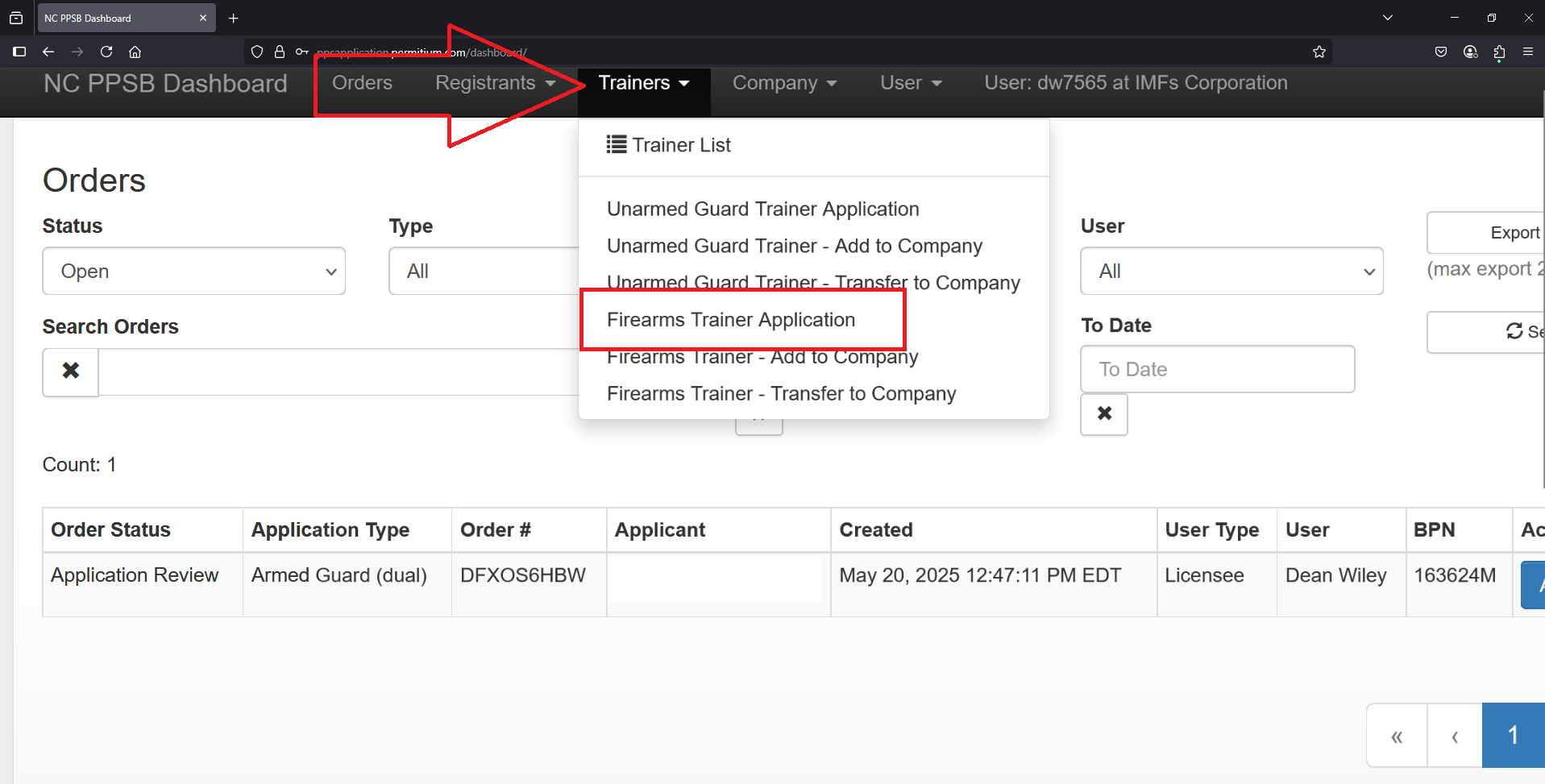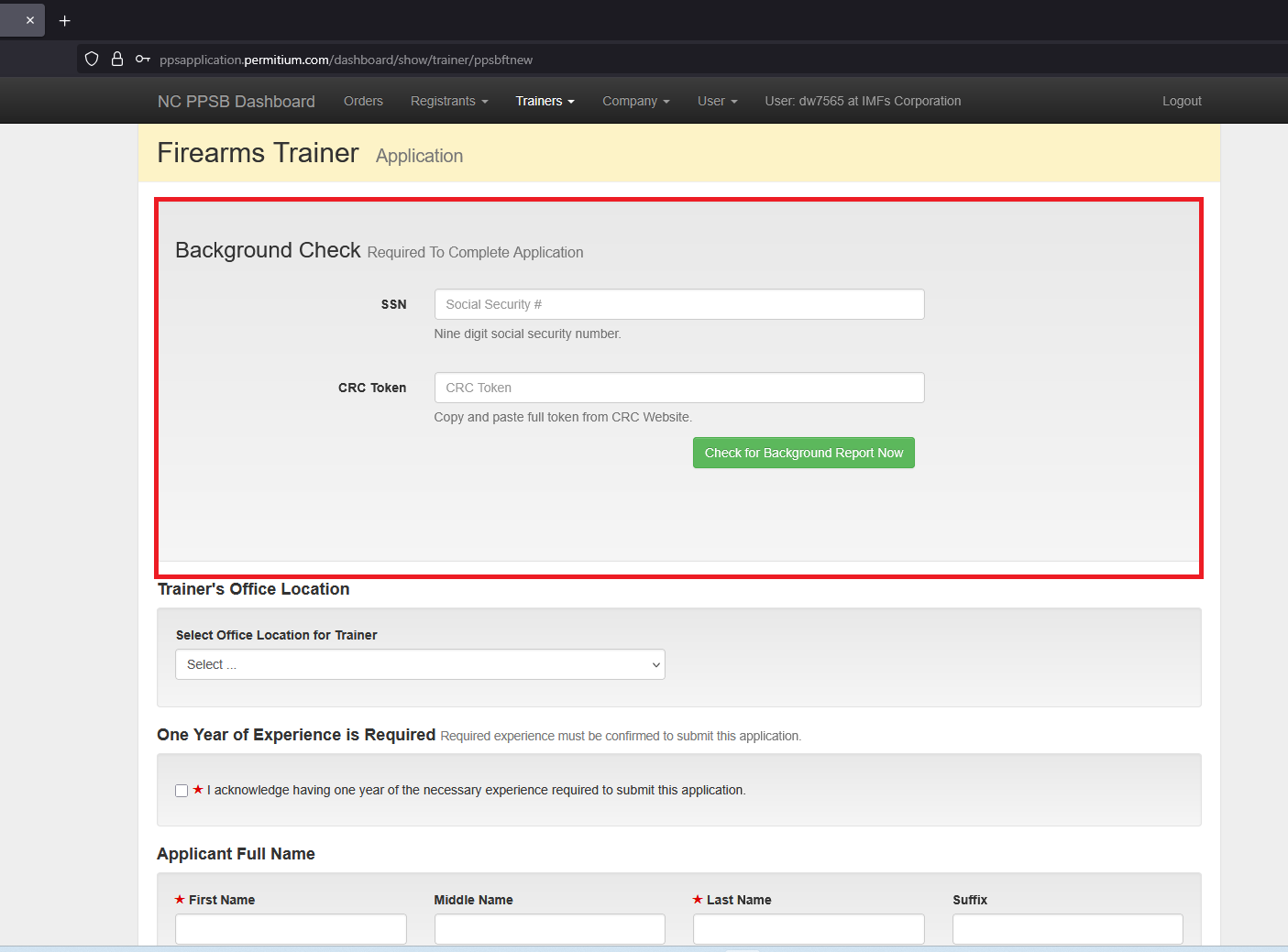How to become a North Carolina Private Protective Services (Board) (PPSB) Firearms Trainer
Checklist:
[ ] (Already) BE a PPSB “Un-Armed Guard Trainer (UAGT)”
Write your UAGT Number here: _________________________________
[ ] Submit a “New Trainer – 4 Year” background check “order” at crclicensing
AND WAIT for the background check to get done (before ‘next’)
[ ] Submit a “Firearms Trainer Application” in Permitium
[ ] Go get another set of (FBI Card) Fingerprints (added 06.03.25)
***
Short version done. Here’s some more info to ‘try’ (uselessly) to head-off any more “Dean! You ‘told’ us wrong, or too much info, or too little info, or you used circles instead of squares for the ‘checklist’ ” NONSENSE.
The First checklist item should be ‘complete and very self explanitory’. If you are full of “questions” at Item One (or the Top Item in the checklist): DO NOT TRY TO TEACH/TRAIN ANYONE ANYTHING – especially not “deadly stuff!” “Self-Terminate” your UAGT with the PPSB PLEASE?!
“New Trainer – 4 Year” background check “order” at crclicensing
( see above ) If you somehow are a UAGT and don’t know what crclicensing is: STOP. Go get some “Administration and Business” Instruction/Training. We (Dean) will give you some for $150 (maybe as much as $500) per hour – may be! As above, ‘suspend’ or Terminate your UAGT and get some more ‘training and experience’ in 74C related fields.
It doesn’t matter how many ‘background checks’ you have done and/or how recent ‘any’ background check was done. If it was not ‘within the last 60 days’ and ‘ordered’ as a “new” something that covers at least 4 or 5 years: You MUST submit another one. You ‘can’ use the 4 year ‘trainer’ check for your ‘registration[s]’ or ‘renewals’ (registrations, certifications, licenses), BUT! you cannot use a “1 or 2 year” crclicensing check for a “New Trainer” application.
You ‘should’ have had some form of background check in “your crclicensing account” in the passed so that you can use the “Rescreen” option, change the type to New Trainer 4 Year and ‘update’ the information there.
( There *may* be a PPSB->HOWTO page about crclicensing here someday. *MAY BE* )
When the “order” (application) is COMPLETE and PAID FOR at crclicensing: WAIT for it to get done. (see the Permitium ‘stuff’ next)
Submit a “Firearms Trainer Application” in Permitium
( There *may* be a PPSB->HOWTO page about Permitium here someday. *MAY BE* In the meantime, if you are thinking “Permitium-Question-Mark?” see above about consulting/training with Dean. )
Once logged in to permitium, click on the Trainers Menu and Select: Firearms Trainer Application. (screenshot below – click or tap it to view it ‘full size’)
voilà! [T]Here you are at the “New Trainer Application.” Did you do the Second Checklist item above? …and WAIT for it to get done?
Because:
– crclicensing’s background check (DONE!) is the FIRST thing you have to put ‘in’ the permitium-Application (token and SSN).
– IMPORTANT (on toast!): you CAN NOT ‘save’ your progress in a “Trainer Application” in Permitium like you can a “registration application”. It all has to get done in “one go (or shot).”
This ‘next’ Screenshot is the ‘immediate’ screen after clicking “(New) Firearms Trainer Application” above and is ‘necessary’ because the “PDF Print” of the “Application” (MS Windows PDF Print/Save of the ‘application page’ using Firefox (or Edge) on Windows 11) does NOT include the “background check” boxes.
Once the background check is “pulled over” you have to “complete and submit (maybe pay maybe not)” the Firearms Application in a “single session.” (as above, “No Save”)
For [y]our “convenience” here is that PDF Print (sans background box) of the application itself. Either ‘computer it’ (you can type and draw on PDFs on Macs and Windows ‘PCs’) or print it and handwrite all of your information on it (legibly!!) so that you can type it in Permitium and then submit without getting up to go have to find ‘something’.
Here’s the PDF, please VIEW IT and go ‘get’ the Release (fingerprints) “form” from our PPSB “Main” Page or the “Documents” section of the PPSBs site:
2025_0602_NCPPSB_Permitium_FTApplication
** Now here’s the kicker ( and I put it below on purpose ): “Liability Insurance Form”
– If you are “doing this on your own” then you need to contact “Training” at the PPSB (currently “Karen”) and see if you can submit “something other than” because some of the Insurance Companies WILL NOT give you insurance without you already being “certified in some way as a Firearm Trainer/Instructor.” Which loops back on itself because the PPSB does NOT have to ‘accept your application’ without the proof of insurance that you can’t get without being a FT and (loop and loop and loop). The solution is to have communicated IN WRITING – NO PHONE CALLS – IN W!R!I!T!I!N!G (email is fine) and received WRITTEN permission and instructions on what to “Upload in that box instead of the PPSB Form or an Acord page.”
* We (IMFs and Dean personally) use “Lockton Outdoor” Firearms Instructor Insurance. And, they ‘require’ a current/valid “certification” before they will “write the policy.” Also, they will NOT “fill out” that PPSB Form.
– IF you are doing this as an ’employee’ of a ‘licensee’ and the [office people] and the boss ‘told you this and that’ and they are doing all of your crclicensing and permitiums for you: WHY ARE YOU READING THIS PAGE?! Go ‘talk to’ your Boss!!
Another VERY IMPORTANT “kicker”
Military people – of any kind (active, retired, discharged): you MUST have your DD-214 and “Armed Services Number”
More Fingerprints (06.03.25)
Where ever you go to get your fingerprinting done – on the “FBI FD-258 Card” – go get it done. If you go to a Sheriffs Office you MUST go to the one in the county where you “reside” (live, according to your State ID or Driver License).
If you are “self employed” then the “Employer” on the Card will be YOU (either your company name and address, or if “Schedule C” without D.B.A. or Fictitious Business Name: “Self Employed”). If you ‘own’ a Corporation or work for a “Licensee” (that is your boss) then put your “Employers (Company) Name AND Address” in the “Employer Name and Address” box.
The “Reason” for fingerprinting box gets filled with: NC PPSB / SBI
When the PPSB wants the fingerprints mailed or delivered to their office they will let you know. They will also let you know what has to be “included with” those fingerprints so that they “attach them” to the correct file/application.
Here’s the FBI’s ‘sample’ card and instructions (retrieved 06.03.25, Adobe PDF file): fd-258